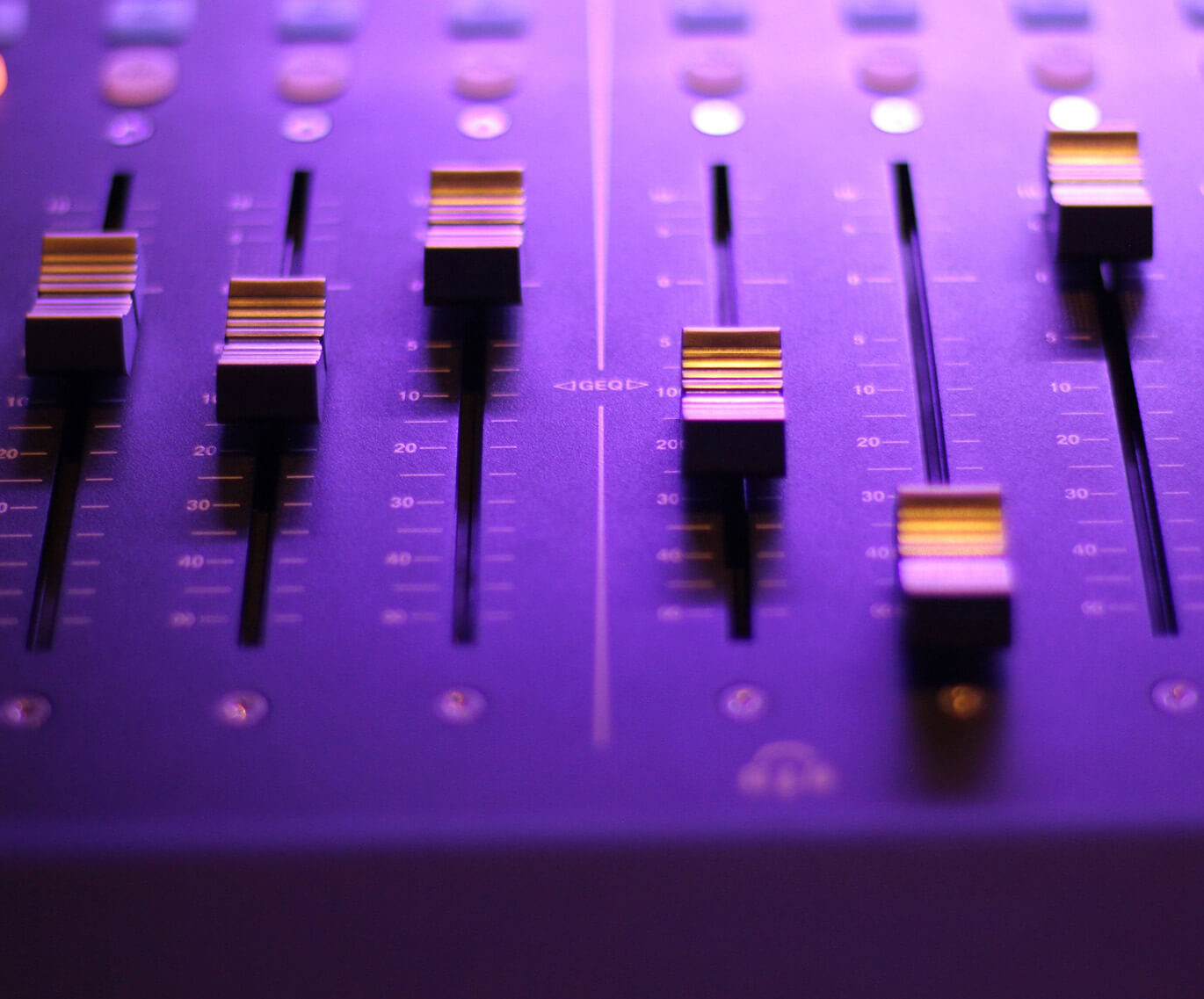
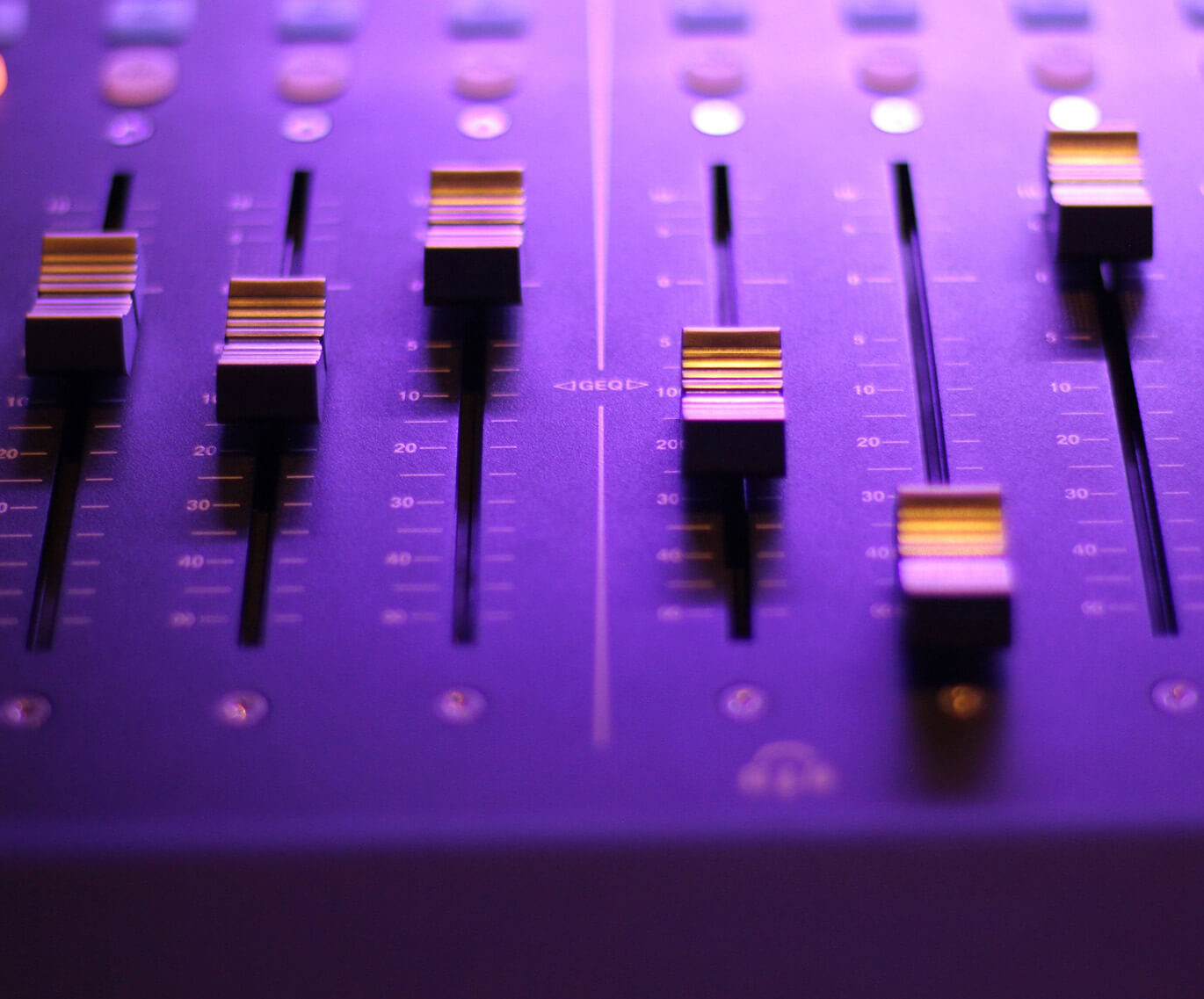
The ultimate audiovisual translation checklist
In order to make the most of your video content, there are some things that you shouldn’t miss. Take a look at our ultimate checklist for audiovisual translation before embarking in the translation of your audiovisual content.
Have localisation in mind when creating the content
- Avoid using visual metaphors, as these may not be translatable into all languages
- Some flags or animals may be really strong meanings in some cultures, watch out for this when creating your video content!
Keep all versions of the files
- Original video files, source files for images and script need to be kept at hand in order to save on localisation costs
- Keep separate voice, music and image tracks
Avoid too much on-screen text
- Unless you are planning on replacing all on-screen text, try and avoid it as much as possible
- If subtitles are used, on-screen text will have to be replaced, or the information may be lost, as there may be not enough space to display subtitles for the recording and on-screen text
- If revoicing is used, on-screen text will have to be replaced or subtitled, which means that another technique has to be used
Define your target audience well
- This will help you decide on the best video localisation technique to be used
Select the most appropriate method to be used for localisation
- Subtitling, dubbing, voiceover, narration, free commentary… There are a variety of techniques to choose from depending on the target audience, purpose of the video, the medium in which it will be displayed, budget, etc.
- Depending on the impact and desirable message to be conveyed, you may want to consider creating content from scratch tailored for that specific market
If you are using subtitles, pay attention to SEO
- Using subtitles, you can insert keywords that will help your video reach to more users
- To ensure the right keywords are being used in the translation, make sure you do keyword research and give it to your translation partner to insert the keywords in the subtitles
If you are doing dubbing or voiceover, make sure that you are using the right voice
- Don’t assume that the emotions expressed by a voice are going to be the same ones as in the ones in your culture. Tone and pitch are different in every language
Work with professionals
- Work with an agency that can provide support and guidance for your video localisation. It is really beneficial to get your audiovisual assets localised, but it can be very detrimental to your brand if you don’t get it right
Download your copy of our checklist here for future reference, and if you have any questions do not hesitate to get in touch with a member of the Ultimate team.
We speak your language
Get in touch